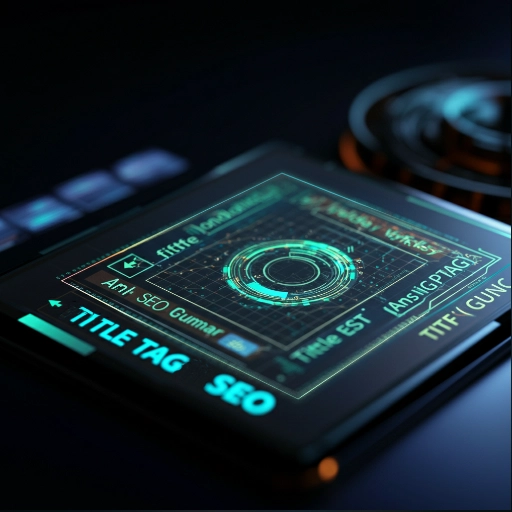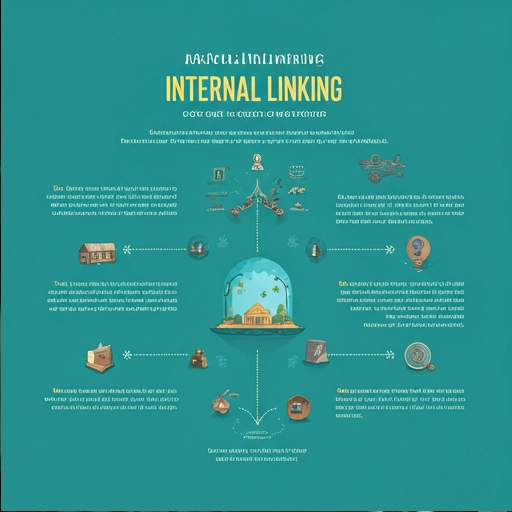Overview of On-Page SEO for Higher Search Rankings
Every webpage that appears on google, will have their page ranked so they can appear on a google search results page. This is performed by site crawlers, that constantly scan each webpage, to establish final search engine rankings. On-page SEO is about establishing a foothold on this landscape. Only after the seo algorithms decide your fate, will you find out how your on-page optimization efforts have gone. Will you will be rewarded with first page rankings? Have a page that is well-optimized with content helps.
Everything you see on a web page can be classed as On-Page. When on-page search engine optimisation (SEO) is done well, it helps search engines grasp your content and determine if it’s a good match for what people are searching for. This is called the search intent. Search engine results, or SERPs, are directly influenced by how well you optimize. Other SEO components like Off-page SEO are also important, but this guide focuses on on-page.
If you want to improve your on-page optimisation, then be aware of what the following covers:
- Auditing existing on-page SEO elements: Virtually, a top down analysis of your page. Meta Title and meta description, the page title, H tags (title tags), all your images alt text, and other elements, to find any sections that are missing information or can be improved on. Ensure your images utilize appropriate caching strategies for optimal performance. Along with Schema markup you can further enhance how search engines understand your content, though it is not strictly on-page.
- Checking/monitoring the page’s past and current rankings: This can be as easy as a simple Google search, or moving on to some more advanced tools (tool) (semrush, Ahrefs) to work out where a site appears in search results for relevant keywords. Monitoring your search engine ranking helps you understand your progress. You should also aim for featured snippets in the search engine results pages (SERPs).
- Analyzing the content: Check this by evaluating the page’s content for keyword usage, it’s relevance, and the overall quality of the content. Excessive/overuse of keywords in a document can lead to and actual de-ranking. The end result will signal to Google the contect is poor and will reflect this via poor user engagement.
- Analyzing top-ranking pages: by looking at competitors’ pages we can assess how we stack up to what they have. This is literally a “keeping up with the Joneses” comparison. Avoid creating product pages if the topic is not a product.
Content Optimisation
Just what is on the page in respect to the quality and visual appeal? Who is it meant to connect with? Is the content you’ve optimised going to be attractive in a way that search engines know it is unique and the reader will keep reading? These sorts of questions help you impove your content.
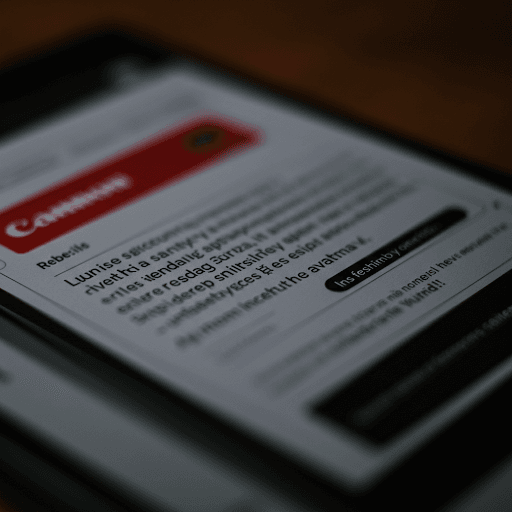
Keyword Research
Part of optimising the content is performing decent keyword research to attract the right readers. The all important search engines will then scan and rank your pages on what words you use. The importance of the right words on the page cannot be overstated! Get this wrong and your page will become like another empty room that no one will visit or find.
Targeted Keyword Usage
Your keywords become part of the story that creates the best relevance on the page as a whole. Because a page has structure, and weight from search engines is placed on that structure, you have to create the right balance. Important or highly relevant keywords are placed into the high positions of the page structure like the Title Tag. Then moving down, depending on the importance of the keywords, you carefully placed into Headings, Images and finally keywords will go into the meat of the content itself.

Content Structure
Titles and headings are important for a reader to be able to focus, without too much effort, on where and why they are on a page section. Creating anchor points using Heading tags will provide not only meaning to the reader but importance to the page structure itself.
Headings can automate tables of contents! If anyone has ever written large content inside of programs like Word you will understand what I mean. Using the right H1 (Heading tag) down to H6 tags gives the computer the ability to quickly categorise the pages.
Engaging Content
Obviously for readability, what you write needs to be clear, concise, and engaging. Some of the methods you could use are things like: real world examples, case studies, and visuals to illustrate concepts. As such, you need to try to bring together different content formats on the page, spice it up! So look to create content on the page that has:
- Lists: Using bullet points or numbered lists give the reader a way to see concise information or highlight a main point.
- Tables: They cannot always be used, but create tables to be able to compare different options or summarize complex data.
- Quotes: Quoted content supplies the reader with an outside expert, that gets injected onto the page. Which then aids with authority and confidence being passed to the reader.
- Videos: By embedding relevant videos, you can encourage people to stay longer. Providing visual explanations are a great way to break up the page content, which will give a different on-page, and overall, better experience.
Avoid a high bounce rate by making sure content is relevant.
Image Optimisation
Image optimization in my experience is often overlooked as an issue. People just paste the latest pictures from thier phones at the highest quality possible. What could go wrong? Pages end up loading slowly, which ends up being magnified, as the more people browse your site. So image optimisation means delivering high-quality images, without compromise, in the best format, size, and resolution possible. Easy Right?
Page Speed Optimisation
Image optimisation is a subset of Page speed. If you have slow-loading pages, you get higher bounce rates, lower conversion rates, and a decrease in search rankings. Back in 2020, Google started ranking factors on the speed your pages load. Studies have shown that even a small delay in page load time can lead to fewer page views and lost sales. For example, a one second delay in page load time leads to 11% fewer page views. They put a value to these losses with websites that take a long time to load costing retail companies $2.6 billion every year in lost sales. Users have high expectations for website loading speed, with almost half of internet users expecting websites to load in under two seconds, and 53% of mobile site visitors leaving a page if it doesn’t load within three seconds. Because of this it is super important to have fast loading pages for desktop and mobile.
With an emphasis on mobile first, due to over 60% of users browsing the web on their phones.
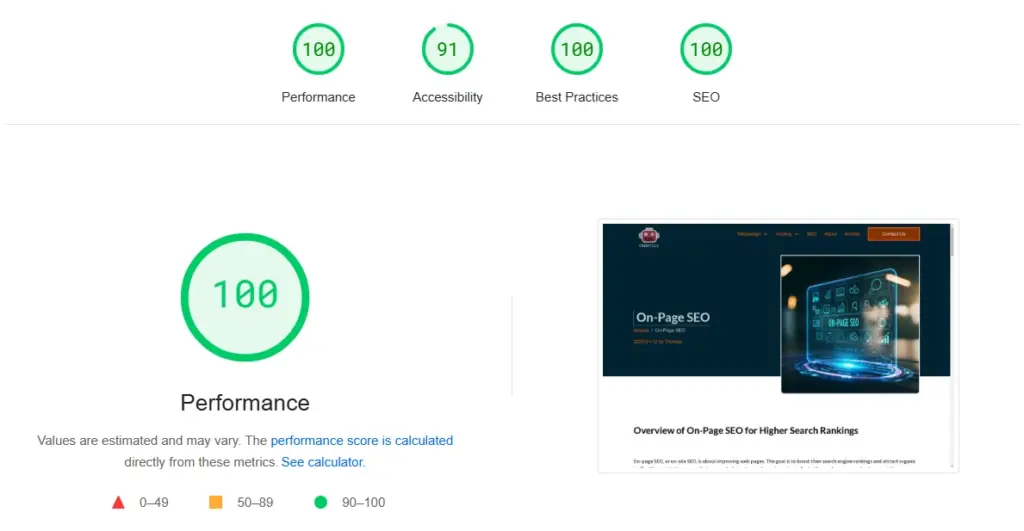
URL Optimisation
URL optimization involves creating user-friendly and search engine-friendly URLs that accurately reflect the page’s content. Optimized URLs can improve click-through rates from search results and help search engines understand the page’s topic. It is considered both on-page and technical seo work.
Mobile Responsiveness
Mobile responsiveness has to be taken seriously. A mobile-responsive website adapts to different screen sizes and devices, providing a positive user experience for all visitors. Google prioritizes mobile-first indexing, meaning it primarily uses the mobile version of a website for indexing and ranking.
Around 55-60% of website traffic comes from mobile devices (smartphones specifically), while desktops account for around 40-45%. Tablets make up a very small percentage (2-3%). Some sources even place mobile traffic as high as 65%.
Competitor Analysis and Content Differentiation
Analyzing top-ranking pages for your particulal topic can help reveal valuable insights and opportunities to differentiate your content. Here’s a general approach to competitor analysis:
Identify Top-Ranking Pages
Use SEO tools, such as SEMrush or Ahrefs, to identify the top-ranking pages for your topic and related keywords. These tools provide insights into the keywords each page is ranking for, their estimated traffic, and their backlink profiles.
Analyze Content and Structure
Analyze the content, structure, and keyword usage of these pages. Identify common themes, gaps in information, and unique approaches. Pay attention to the following:
- Content Depth: This will depend on the topic you are covering but when people browse your page, are they going to find enough detail to stop them having to go and check out another page, or site?
- Content Format: How have you got the content laid out? Many many lines of text-heavy articles are not a good idea. Back up your content with visuals, videos, or other multimedia elements.
- Keyword Usage: How are the keywords being used throughout the content? Are they used naturally, or does it seem forced. The flow of the conversation should be as if you were talking to someone.
- User Experience: If someone browses to your page, is it easy to navigate and find the information they need?
Content Differentiation
Make your content stand out, by displaying unique insights, interesting data and perspectives. The page would stand out if you show:
- Original research: Getting surveys, displaying interviews, or undergoing experiments to get unique data and insights.
- Provide case studies: Case studies are a great example of advertising your work and how you can match what result the end user is wanting to achieve.
- Offer a different angle: There is nothing like a good, data rich infographic, or a video describing a complicated process. Even interactive content that might involve a puzzle or questionnaire to keep people engaged.
Internal and External Linking Strategies
Internal which link to other internal pages or links with link to outside the site, help search engines understand the structure and relationship between different pages. It is a way so state what is important and relevant to the reader.
Internal Linking
Internal linking refers to linking to other relevant pages on your website. This helps to:
- Improve website navigation: Internal links can offer suggestions as to where the reader might go next. Presenting highly relevant, associated blogs, surrounds the reader with content that might just offer a little more insight and keep them looking on your site longer.
- Distribute link equity: As google (and other search engines) scan your pages, they assign values to your internal links. Usually pages point back to the home page, which then creates a great importance and value to that page. By distributing links to other important pages, from other relevant pages, you can start to create a mesh of similar topics and keywords.
- Improve keyword rankings: By using relevant anchor texts (the visible text of a link), you can improve the ranking of the pages it points to. The anchor text should be providing clear intent as to where it is leading the reader.

External Linking
External linking, as it says, refers to linking outside your site, to reputable external sources. such as industry blogs, research papers, or case studies. This helps:
- Build credibility and authority: Linking to high-quality external sources shows that your content is well-researched as it is supported by credible background information.
- Improve the user experience: It gives the reader an opportunity to go into further details and in some ways, not feel trapped to reading everything you have written.
- Attract backlinks: Website owners often monitor who links back to their own websites. If they feel you are worthy, the likelihood of those websites linking back to useful content you may have increases.
Conclusion
Have a structured approach and work through your page for the SEO topics discussed. Even small changes can have a big impact on your rankings and general user readability.
Related Posts
Content Optimisation
Learn how to optimize your content for search engines and users. Discover strategies for improving readability, structure, and engagement to boost your rankings.

Meta Descriptions
Learn how to write compelling meta descriptions that improve your click-through rate. Get actionable tips, best practices, and examples in this guide.

Title Tags
Master the art of writing title tags that boost your rankings and CTR. Get expert tips, see examples, and learn how to optimize for Google.

Internal Linking
Internal linking for SEO benifits. This comprehensive guide will teach you how to use internal links to enhance site architecture, distribute link equity, and improve user experience.

Keyword Research
Learn how to conduct effective keyword research for SEO. Discover the best tools, techniques, and strategies to find high-value keywords that drive traffic and improve your rankings.

Image Optimisation
Learn how to optimize your images for SEO and improve your website's performance. Discover best practices for image SEO, including alt text, file size, and more.

Frequently Asked Questions about On-Page SEO
Listed below are some of the main areas you should have an understanding on about On-Page SEO.
What is On-Page SEO
On-Page SEO refers to the practice of optimizing individual web pages to improve their rankings on search engines and attract more relevant traffic. It involves optimizing both the content and the HTML source code of a page.
What are header tags (H1, H2, etc.)
Header tags (H1, H2, H3, etc.) are HTML elements used to define headings and subheadings on a webpage. They help structure your content, making it easier for people and search engines to navigate the pages and understand the content.
Is schema markup useful
Schema markup is a type of structured data that you can add to your website’s HTML to provide search engines with more information about your content. It helps search engines understand the context of your content and can lead to richer search results, such as those with star ratings, reviews, or event information.
What is keyword density
Keyword density refers to the frequency with which a keyword appears on a web page compared to the total number of words. While it was once a major ranking factor, it’s now less important. Overdoing keyword density can lead to “keyword stuffing,” which can harm your SEO. Focus on using keywords naturally and strategically within your content.
Is there such a thing as image optimization
Image optimization involves optimizing images on your website to improve page load speed and user experience, as well as to help search engines understand the content of your images. This includes using descriptive file names, adding alt text, and compressing image file sizes.