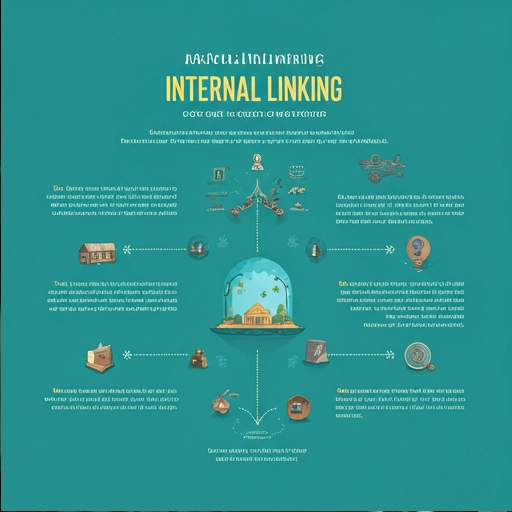
Boost Your SEO with Effective Internal Linking
Internal linking is like creating signposts. They guide visitors to different parts of your site. It helps people to easily navigate and discover all the valuable content you have to offer.
This improves user experience and helps search engines find connections in your content. Think of it as giving Google a map of your website, making it easier for them to explore and index all your pages.
So, by placing links in your content, you help visitors navigate. You’re also boosting your website’s visibility in search results. A study by Zyppy, which analyzed 23 million internal links across 1,800 websites, found a strong correlation between the number of internal links and Google search traffic. Pages with more incoming internal links tend to receive more traffic, but only up to a point. After a certain threshold (around 45-50 internal links), the effect reverses, and traffic begins to decline. This highlights the importance of a balanced internal linking strategy that prioritizes quality over quantity.
For Users:
- Improved Navigation: Internal links help users find relevant info and explore your site. It’s like giving them a map to find more topically related content.
- Improved User Experience: Helpful links to related content keep users engaged. This reduces bounce rates and encourages them to spend more time on your site.
- Better Content Discovery: Internal links help users find hidden content. This increases their knowledge and satisfaction. It also leads them deeper into your site.
For Search Engines:
- Improved Crawlability: Search engines use links to discover and index new pages. Internal links help search engine crawlers navigate your site and understand its structure. They ensure all your important pages are found and indexed.
- Increased Page Authority: Internal links spread “link juice” (ranking power) across your site. Linking to important pages from relevant pages can boost their authority. This will improve their chances of ranking higher in search results.
- Keyword Optimization: Using relevant keywords in your anchor text (the clickable text of a link) can help with search engines and their understanding of the page. As it will improve the linked page’s ranking by showing its context and relevance to other pages.
- Defines Site Architecture: A good internal linking strategy defines your site’s architecture by creating a clear hierarchy of information on your website. It helps search engines find the most important pages and their links.
Types of Internal Links
There are several types of internal links you can use on your website:
- Navigational links: These links are typically found in the header, footer, or sidebar of your website. They help users navigate between the main sections of your site, such as the homepage, about us page, product pages, and blog.
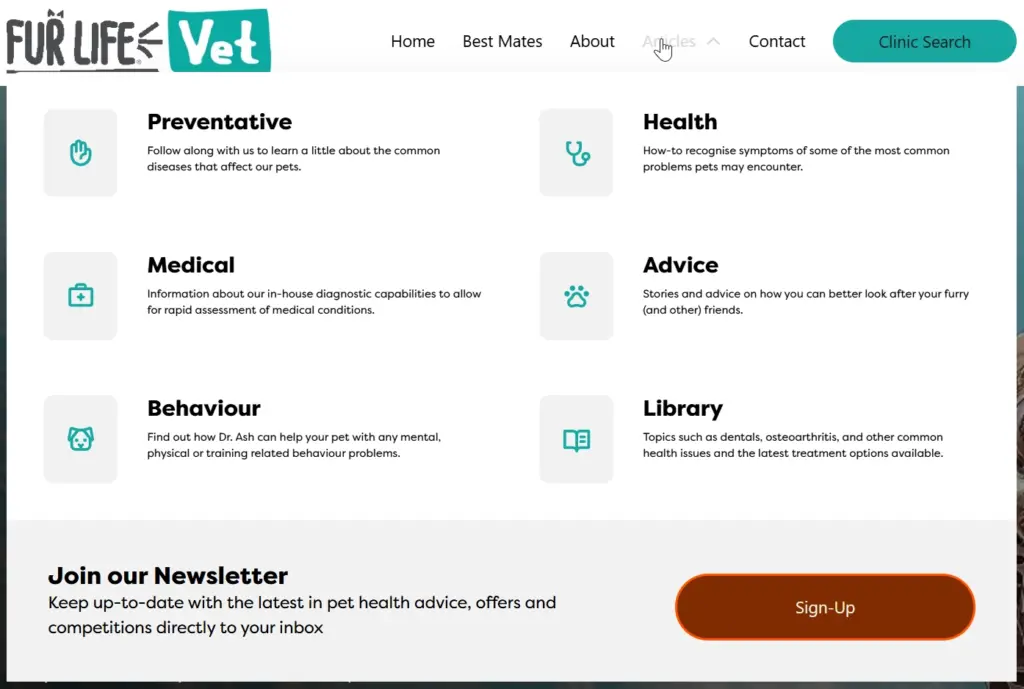
- Breadcrumb links: These links show the user’s current location within the site’s hierarchy.
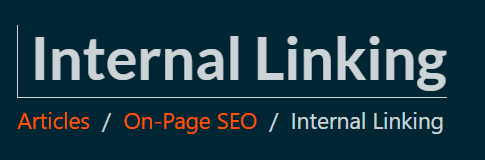
- Contextual links: These links are embedded within the body of your content and link to other relevant pages on your site. For example, in a blog post about SEO, you might include a contextual link to another blog post about keyword research.
- Image links: Images can also be hyperlinked to other pages on your site. This can be a visually appealing way to guide users to related content.
- Footer links: These links are placed in the footer section of your website and often include links to important pages that may not be included in the main navigation, such as privacy policy, terms of service, or contact us pages.
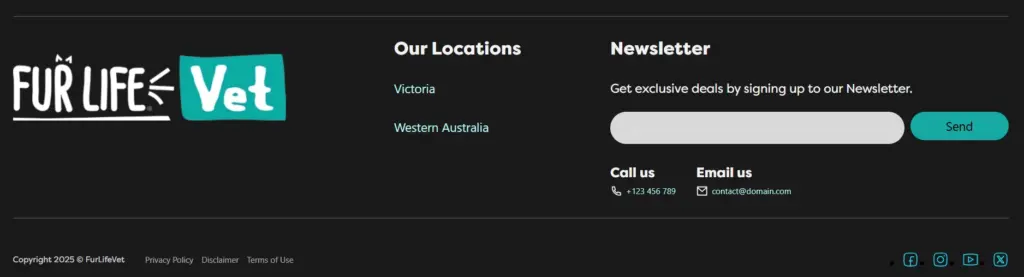
Anchor Text
Anchor text is the visible, clickable text in a hyperlink. It plays a part in both the user experience and with SEO. When creating internal links, it’s important to use anchor text that is:
- Descriptive and relevant: The anchor text should clearly indicate what the linked page is about.
- Concise: Keep your anchor text brief and to the point, ideally five words or fewer.
- Varied: Try to avoid using the same anchor text for every link to the same pages.
In short, internal linking is a win-win for both users and search engines. It helps make a user-friendly, easy-to-navigate website. It also boosts your SEO. It does this by improving crawlability and distributing page authority. It also gives search engines valuable context.
So, take the time to develop a thoughtful internal linking strategy. As much as Backlinks create external authority to your website. Internal linking creates authority to the pages that are important to you.
Related Posts
- This is the end of the road. Click the Read Our Blogs button below to get back to the main blogs section.
Frequently Asked Questions about Internal Linking
Listed below are some of the main areas you should have an understanding on about Internal Linking.
What is a “dofollow” link
A “dofollow” link is a standard hyperlink that does not have the rel=”nofollow” attribute. These links pass link juice to the linked page, signaling to search engines that they should follow the link and consider it a vote of confidence. Most internal links should be dofollow.
What is anchor text
Anchor text is the visible, clickable text of a hyperlink. It’s the word or phrase that users click on to navigate to another page. In the sentence “Learn more about our SEO services,” the anchor text is “SEO services.”
Why perform Internal Linking
Internal linking is a crucial aspect of on-page SEO that involves linking to other pages within your own website. It’s like creating a network of pathways that connect different pieces of content, guiding both users and search engines through your site.
What are orphan pages
Orphan pages are pages on your website that have no internal links pointing to them. They are essentially isolated from the rest of your site structure. This can make it difficult for search engines to find and index these pages, and for users to discover them. A good internal linking strategy ensures that all important pages are connected.