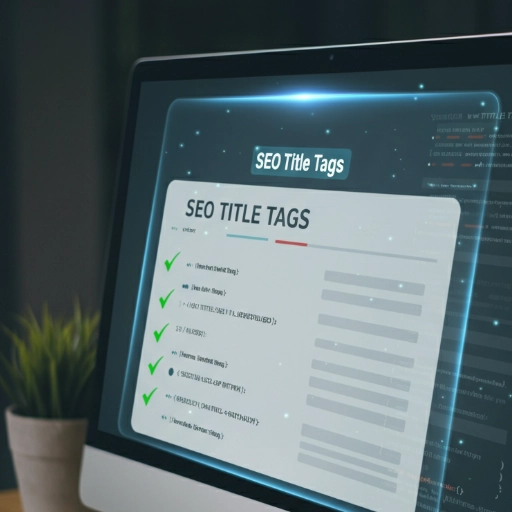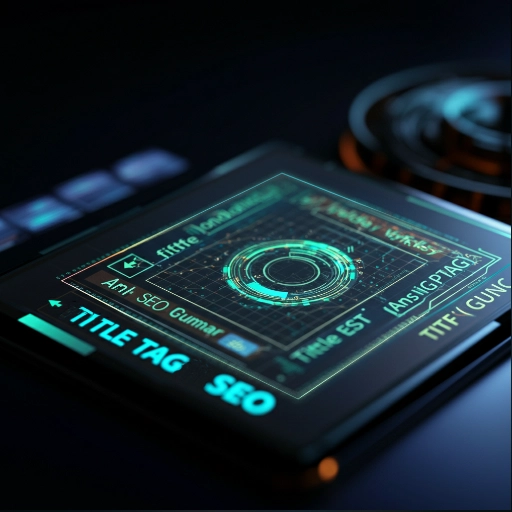
How to Craft Killer Title Tags for SEO
In today’s competitive digital landscape, where every click counts, your website’s title tag is your first impression on potential visitors. It’s the concise, attention-grabbing headline that appears in search engine results pages (SERPs), browser tabs, social media shares, and even when users bookmark your page. A well-crafted title tag not only entices users to click but also plays a crucial role in your website’s SEO performance.
This comprehensive guide will delve into the art and science of writing effective title tags that will boost your website’s visibility, drive organic traffic, and improve your search engine rankings.
What is a Title Tag?
A title tag is an HTML element that provides a concise summary of a webpage’s content. It’s like a mini-advertisement for your page, telling both users and search engines what the page is all about.
Here’s how a title tag appears in the HTML code:
HTML
<head>
<title>This is Your Title Tag</title>
</head>
Why Are Title Tags Important for SEO?
Title tags are an on-page SEO element that influences your website’s ranking in search results. Search engines use title tags to understand the topic and relevance of a page to a user’s search query. A well-optimized title tag can improve your website’s visibility and attract more organic traffic.
Here’s why title tags are essential for SEO:
- Improved Search Engine Rankings: Search engines use title tags as a factor in determining the relevance of a page to a search query. A title tag should accurately reflect the page’s content and by including relevant keywords, can help improve your rankings.
- Increased Click-Through Rates: Title tags are the first thing users see in search results. A compelling and informative title tag can entice users to click on your link, increasing your website’s click-through rate (CTR).
- Enhanced User Experience: Title tags help users understand what a page is about before they click on it. This improves user experience by ensuring that users land on pages that are relevant to their search query.
- Branding and Recognition: Including your brand name in the title tag can increase brand awareness and recognition.
- Easy Revisits: Clear and descriptive title tags make it easier for users to identify and revisit your pages when they are bookmarked in their browser. For example, if a user has multiple tabs open, a well-written title tag can help them quickly locate the page they are looking for.
Best Practices for Writing Effective Title Tags
1. Keyword Optimization
- Include Your Primary Keyword: Use your most important keyword in the title tag, preferably at the beginning. This helps search engines understand the page’s main topic and improves its relevance to search queries.
- Use Long-Tail Keywords: Incorporate long-tail keywords, which are longer and more specific keyword phrases, to target niche audiences and improve your chances of ranking for those specific searches.
- Avoid Keyword Stuffing: Don’t overuse keywords in your title tag. This can harm your rankings and make your title look spammy to users.
- Consider RankBrain: While keywords are still important, Google’s RankBrain algorithm is getting better at understanding the meaning of a page without relying solely on keyword phrases. This means that user experience and the overall quality of your content are becoming increasingly important ranking factors.
2. Length and Formatting
- Keep it Concise: Aim for a title tag length of 50-60 characters. Longer titles may get truncated in search results, hiding important information from users. Research has shown a correlation between title tag length and the likelihood of Google rewriting it. Shorter titles tend to be rewritten less often.
- Use Title Case: Capitalize the first letter of each word in your title tag, except for articles, prepositions, and conjunctions. This improves readability and makes your title look more professional.
- Use Separators Wisely: If you need to separate different parts of your title tag, use separators like hyphens (-) or pipes (|) to improve readability.
- No Strict Character Limit: While the 50-60 character guideline is a good starting point, Google’s Gary Illyes has stated that there is no official recommended title tag length. The most important thing is to be precise and descriptive, even if it means exceeding the typical character count.
3. Write for Users, Not Just Search Engines
- Be Descriptive and Informative: Clearly and accurately describe the page’s content in the title tag. This helps users understand what they can expect to find on the page.
- Make it Compelling: Use engaging language that entices users to click on your link. Consider using numbers, questions, or power words to make your title stand out.
- Highlight Uniqueness: If your page offers something unique or special, highlight it in the title tag to differentiate yourself from the competition.
- Optimize for Both: Remember that title tags should be optimized for both search engines and users. Focus on matching user intent and encouraging click-throughs by writing compelling and informative titles.
4. Ensure Accuracy and Relevance
- Match Search Intent: Your title tag should accurately reflect the content of the page and match the user’s search intent. If a user is looking for information, your title tag should indicate that the page provides that information.
- Avoid Clickbait: Don’t use misleading or exaggerated titles that don’t accurately reflect the page’s content. This can harm your credibility and lead to a high bounce rate.
5. Technical Considerations
- Unique Titles for Every Page: Each page on your website should have a unique title tag. This helps search engines understand the distinct content of each page and avoid duplicate content issues.
- Proper HTML Syntax: Ensure that your title tag is correctly formatted within the HTML code. Use the
<title>tag within the<head>section of your page. - Avoid Boilerplate Titles: Google disapproves of using boilerplate titles, which are standardized, near-identical titles used across multiple pages with little to no change. Each title tag should be unique and accurately reflect the specific content of the page.
- Desktop Browser Accuracy: For the most accurate view of how your title tag will appear in search results, check it on a desktop browser.
Examples of Effective and Ineffective Title Tags
To illustrate these principles, let’s look at some examples:
Effective Title Tags:
- “10 Proven Tips to Write Effective Title Tags for SEO” – This title is concise, includes relevant keywords, and uses a number to make it more compelling.
- “How to Optimize Title Tags: A Beginner’s Guide” – This title clearly indicates the page’s content and targets a specific audience (beginners).
- “Title Tag Optimization: The Ultimate Guide (2024)” – This title uses power words (“Ultimate Guide”) and includes a year to indicate freshness.
- “Keyword Research for SEO: A Step-by-Step Guide” – This title clearly describes the content and uses keywords at the beginning, which can grab attention and potentially improve click-through rates.
Ineffective Title Tags:
- “Home” – This title is too generic and doesn’t provide any information about the page’s content.
- “SEO Title Tags Title Tags SEO” – This title is keyword-stuffed and doesn’t make sense to users.
- “Amazing Secrets to Get Top Rankings!” – This title is clickbaity and doesn’t accurately reflect the page’s content.
Conclusion
Setting up great looking title tags are an important part of the bigger SEO picture. By following the best practices outlined in this guide, you can create title tags that are both user-friendly and search engine optimized. Remember to keep your titles concise, informative, and engaging, and always prioritize the user experience.
While the ideal length for a title tag is often cited as 50-60 characters, there is no strict character limit enforced by Google. What matters most is that the title accurately and concisely describes the page’s content.
The role of keywords in title tags is also evolving. While it’s still important to include relevant keywords, Google’s RankBrain algorithm is becoming more sophisticated at understanding the meaning of a page without relying solely on keywords. This means that user experience and high-quality content are becoming even more critical for achieving high rankings.
By striking a balance between keyword optimization, user experience, and technical considerations, you can create title tags that attract clicks, improve your search engine rankings, and ultimately drive more organic traffic to your website.
Related Posts
Title Tag Mistakes
Avoid these common title tag mistakes that could be hurting your SEO. Learn how to fix them and optimize your title tags for better rankings and CTR.

Title Tag Length Best Practices
Discover the ideal title tag length for SEO in 2025. Learn best practices, common mistakes to avoid, and how to optimize for SERP visibility.

Frequently Asked Questions about Title Tags
Listed below are some of the main areas you should have an understanding on about Title Tags.
What’s the difference between a title tag and an H1 tag
A title tag is what appears in the SERPs and browser tab. An H1 tag is the main heading that appears on the actual webpage. While they can be the same, they don’t have to be.
What is a title tag
A title tag is an HTML element that specifies the title of a web page. It’s the text that appears as the clickable headline in search engine results pages (SERPs). Title tags are crucial for on-page SEO because they help search engines understand the topic of your page and entice users to click.