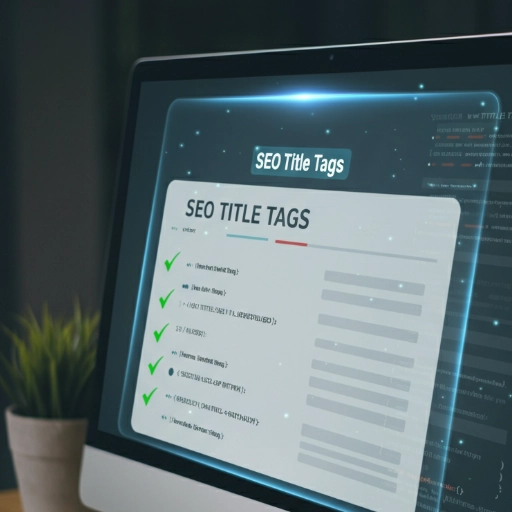
Title Tag Length Best Practices: How to Optimize for Clicks in 2025
Title tags are your website’s first impression in search engine results pages (SERPs). They’re the clickable headlines that entice users to visit your site, and they play a crucial role in your SEO performance. But how long should they be? This detailed blog post explores the best practices for title tag length, drawing on insights from across the web.
The Traditional Guideline: 50-60 Characters
For years, the prevailing wisdom has been to keep title tags within 50-60 characters . This recommendation stems from the limited space available in SERPs. Longer titles often get truncated, with an ellipsis (…) replacing the cut-off text. This can hide important information and make your title less appealing to users.
The Pixel Perspective: 575 Pixels
While character count is a useful starting point, it’s not the whole story. Google actually measures title tag length in pixels, with a maximum width of 600 pixels for desktop displays . This means that characters like “W” take up more space than characters like “i”. To ensure your entire title is visible, aim for a pixel width of 575 pixels or less .
Google’s Stance: No Strict Limit
Interestingly, Google’s own webmaster trends analyst, Gary Illyes, has stated that there’s no official recommended title tag length . He emphasizes that the focus should be on accurately and concisely describing the page’s content, even if it means exceeding the typical character count .
Balancing Length and Clarity
So, what’s the ideal length? It’s a balancing act. While shorter titles are generally preferred, don’t sacrifice clarity for brevity. If you need more characters to accurately describe your page and include relevant keywords, don’t hesitate to use them .
Factors Influencing Optimal Length
Several factors can influence the optimal length of your title tag:
- Keywords: Including relevant keywords is crucial, but avoid keyword stuffing .
- Brand Name: If your brand is well-known, include it at the end of the title tag.
- Target Audience: Consider the search intent of your target audience and tailor your title accordingly.
- Device Type: Title tag display can vary across devices, so check how it appears on different screen sizes.
Tools for Measuring Title Tag Length
Several tools can help you measure and optimize your title tag length:
- Moz Title Tag Preview Tool: This tool shows how your title tag will appear in SERPs and provides character count and pixel width information .
- SEMrush On-Page SEO Checker: This tool analyzes your title tags and provides suggestions for optimization, including length and keyword usage .
- Ahrefs SEO Toolbar: This browser extension provides on-page SEO data, including title tag length and pixel width .
Best Practices for Title Tag Length
Here’s a summary of best practices for title tag length:
- Aim for 50-60 characters or 575 pixels as a general guideline.
- Prioritize clarity and accuracy over strict character limits.
- Include relevant keywords, but avoid keyword stuffing.
- Use title case and appropriate separators for readability.
- Test different title tag lengths to see what works best for your website.
By following these best practices, you can create title tags that are both informative and engaging, helping you attract clicks and improve your search engine rankings.
Related Posts
- This is the end of the road. Click the Read Our Blogs button below to get back to the main blogs section.
Frequently Asked Questions about Title Tag Length Best Practices
Listed below are some of the main areas you should have an understanding on about Title Tag Length Best Practices.
Is it okay if my title tag gets slightly truncated
A slight truncation might not be a major issue, especially if the essential information is still visible. However, it’s always best to strive for title tags that display fully.
Should I use my brand name in every title tag
It’s generally a good practice to include your brand name, especially if brand awareness is a goal. Consider placing it at the end of the title tag if space is limited.